NOTE: Wyre announced on June 16, 2023 that they will cease operations. All users must remove funds by July 14, 2023. New accounts will no longer be available. For more information please refer to their blog article: https://blog.sendwyre.com/wyre-operations-update-712a6d084229
If you are like us here at Edge and you believe that Bitcoin is akin to digital, programmable gold, then you likely want to avoid having to sell it. However, there are times when many users need to make a sale, or times when they want to diversify into other assets, leading to a sale of btc.
Whether you are a beginner selling for the first time or a long time HODLer, there are a multitude of options for selling your bitcoin, each of which comes with its own advantages.
How to Sell Your Bitcoin
The first thing you must do when selling is ask yourself some questions, including:
- Why are you selling?
- Do you want to diversify?
- Do you need some cash?
The answers to these questions help you figure out which selling strategy works best for you. You can:
- Sell on a centralized exchange for fiat or another crypto
- Sell peer-to-peer (p2p)
- Sell on a decentralized exchange (DEX) for another cryptocurrency
- Sell directly from your bitcoin wallet in Edge
Sell on a Centralized Exchange for Fiat or Another Crypto
If you have an exchange account with Coinbase, Kraken, Bitstamp, or many others, then one way for you to sell your Bitcoin is to send your Bitcoin to your exchange account. With the account created, you can sell your Bitcoin for dollars, euros, and many other fiat currencies. Alternatively, you can exchange your Bitcoin for another crypto on that exchange, such as Ethereum, Litecoin, or Polkadot. In effect, exchanging your Bitcoin for another crypto asset is selling your Bitcoin for that particular asset, in the same way you sell Bitcoin for fiat.
Sell p2p
Rather than routing through a centralized entity, you can sell directly to another person p2p for fiat or other cryptos if you have an account set up at places like Paxful, LocalBitcoins, or LocalCoinSwap.
Exchange on a DEX for Another Cryptocurrency
If you want another crypto and don’t need cash, this could be a good option as you just connect your wallet and go – no account creation needed. For example, the leading DEX on Binance Smart Chain (BSC) is PancakeSwap. After you connect your wallet, you can swap directly between any two tokens they support. But DEXes often have limited support for tokens not on their native blockchain, like trying to swap for a Cosmos token on a BSC DEX like the image shown below. For an example of a DEX that allows users to swap into and out of bitcoin, see Thorchain.
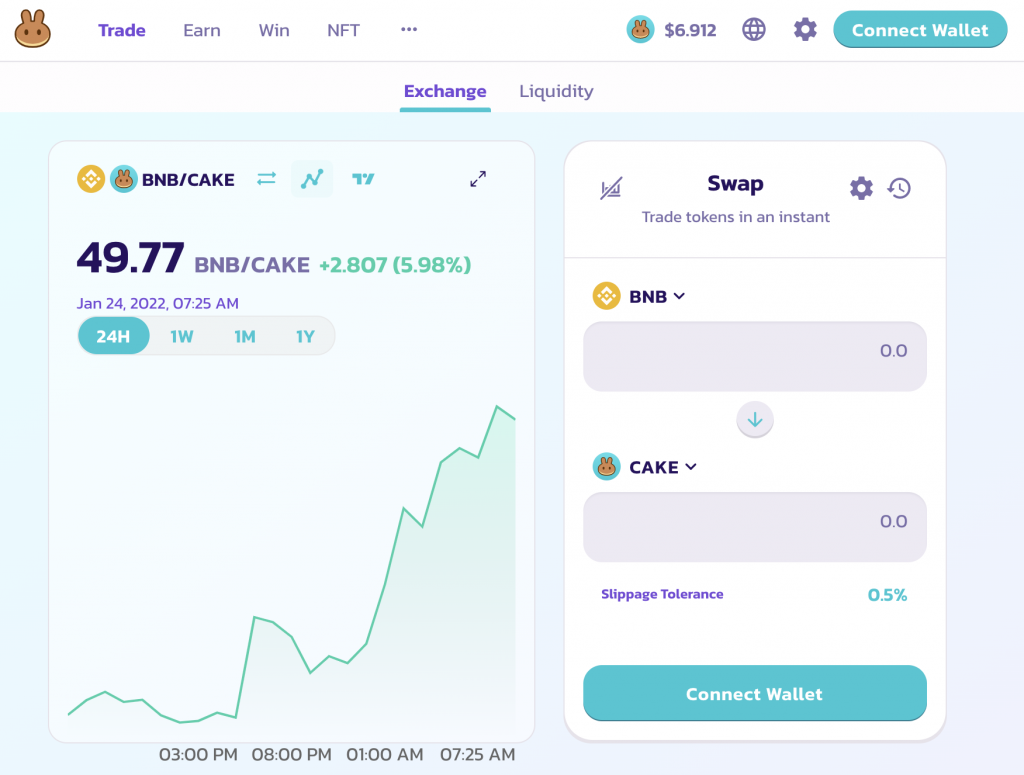
Sell Bitcoin Directly from Your Edge Wallet
With Edge Wallet, we’ve baked all of this functionality into one easy to use application so you can sell your crypto without having to leave the application to use any third party platform. No need to connect your wallet to another website or send funds elsewhere, with Edge, trading can be done in a few simple taps.
Edge leverages integration partners to make it easy to buy and sell crypto assets. These providers include::
- LibertyX
- Moonpay
- Safello
- Bits of Gold
- Banxa
- Simplex
- Wyre
- Bity
- Bitrefill
- Transak
- Bitaccess
Selling Your Bitcoin
Selling your Bitcoin is easy on Edge. At the bottom of the screen on the app, click on Sell. On the next screen, identify your country to see your options based on which integration partners are available in your location.
For example, in the US, you can:
- Use the Wyre integration to sell for fiat by ACH transfer directly into your bank account
- Sell for cash with Bitaccess
- Use Bitrefill to sell your Bitcoin for a number of gift cards available globally
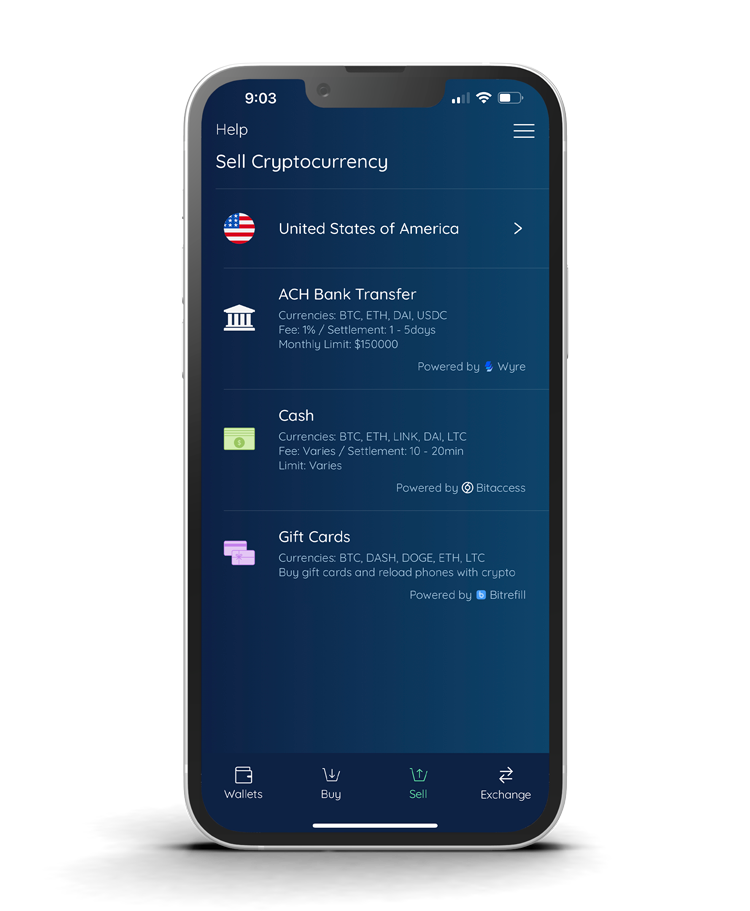
US users have a few different options in Edge, while some countries are a bit more limited. We’re working constantly to onboard additional providers that can service all of our users globally. Similar to the US, the UK has 3 sell options in Edge as well. UK users have the same cash and gift card options the US does, however, ACH isn’t available. Instead, SEPA and FasterPayments are available. British customers can use Bits of Gold for SEPA transfers and Banxa for FasterPayments transfers.
All you do is click on the option that works best for you, fill out the required information, and then sell your bitcoin. The same is true for the often asked question “how do you purchase bitcoin?”
Edge’s integration partners charge a fee, with Edge earning a part of that fee for providing the service natively in the app.
Exchanging Your Bitcoin
Exchanging your Bitcoin is easy too.
First, you go down to the bottom right and click on Exchange. Since you are selling Bitcoin, your source wallet has to be one of your Bitcoin wallets.
But with Exchange, you are exchanging using one of our integration partners to swap for another crypto. As you can see in the picture below, we started an exchange from Bitcoin to Litecoin.
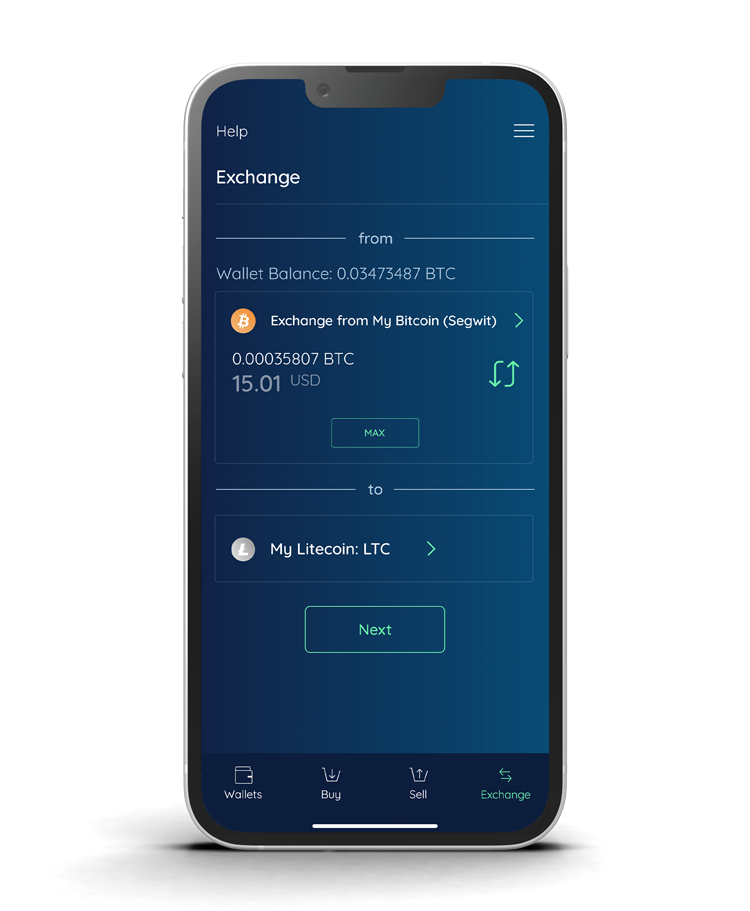
It turns out that Sideshift.ai gave the best swap rate between the two cryptos. Edge has integrations with a number of companies to help get you competitive pricing for these swaps, including:
- Changelly
- ChangeNOW
- Fox Exchange
- Godex
- Sideshift
- Switchain
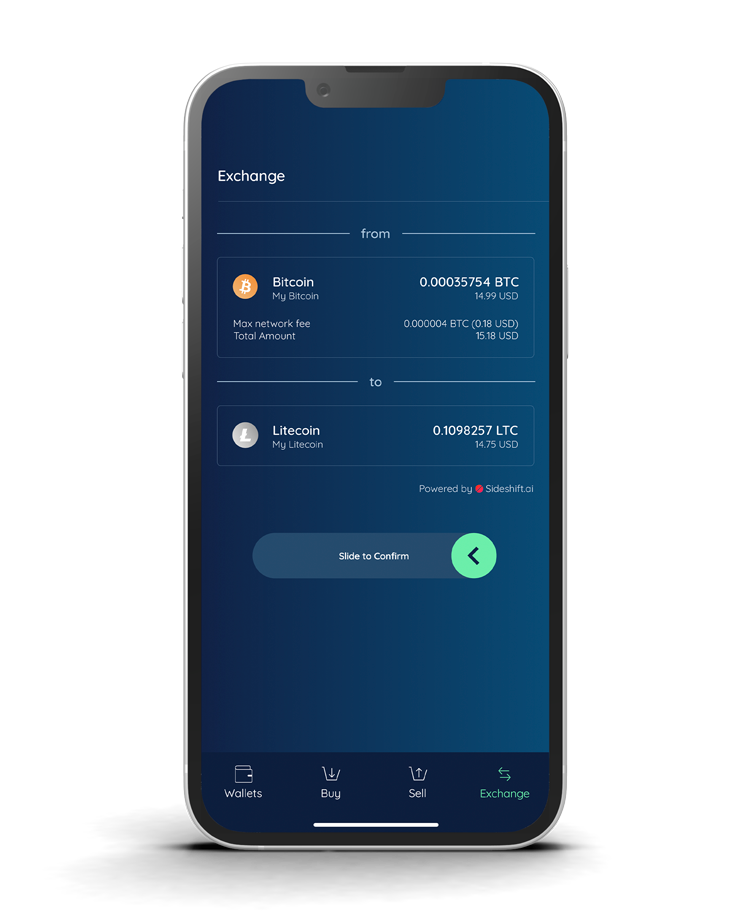
All a user has to do is Slide to Confirm from right to left. Anywhere from a few seconds to a couple of minutes later (depending on which exchange facilitates the transaction and which assets you are swapping) the asset will be deposited directly into your Edge account.
By the way, this is also how you manage transferring bitcoin between wallets using Edge, in case you have more than one Bitcoin wallet in your account.
Thanks to these integrations, that’s all it takes to sell or exchange your Bitcoin with Edge. Try one of these many integrations in your Edge wallet the next time you need to sell or exchange some Bitcoin to experience a quick, easy, and secure, way to do so.
