🔒 Buy $50 MATIC to be entered to win $1000 MATIC. Learn more 🔒
EmberFund 🤝Edge
Edge is the security platform that powers EmberFund. Founded in 2014, Edge is one of the leading self-custody exchange platforms in the cryptocurrency industry.

Why am I seeing this notification?
The Edge SDK facilitates the creation of encrypted EmberFund accounts, automatic, secure backup of encrypted accounts, and advanced security features like one touch two-factor authentication – a feature that amplifies account security and is not tied to a user’s identity via compromising information like a phone number. For more information on the details under the hood, check out our short whitepaper here.
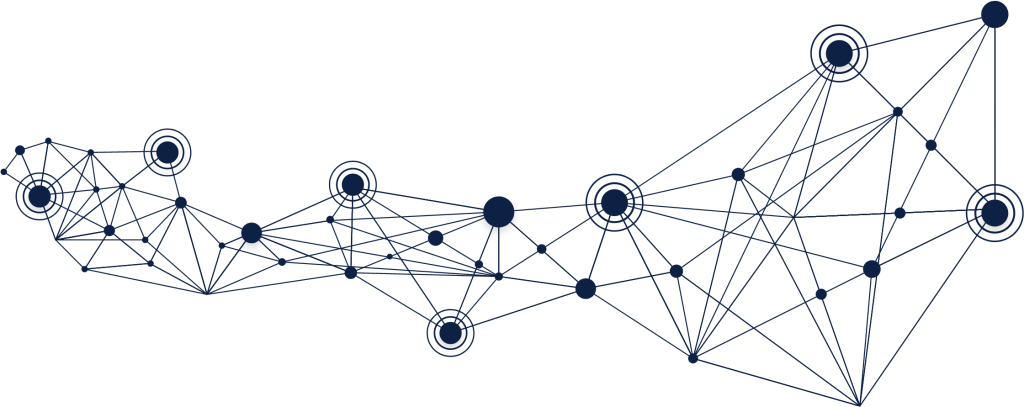
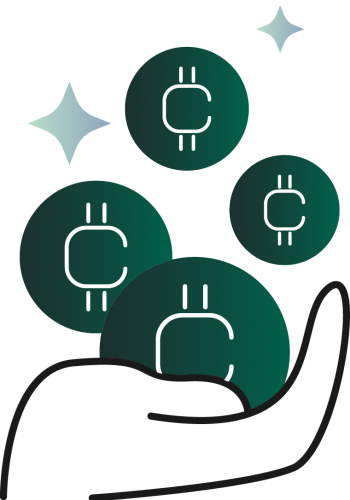
Why use Edge?
Edge allows users to directly buy, sell, and trade over 100 digital assets directly in our app. We support buying and selling with fiat currency all across the globe, as well as swapping digital assets all natively in our app. There’s no need to have separate wallet and exchange accounts – with Edge, when a user purchases or trades crypto, the funds are sent directly into the user’s wallet in Edge. There’s no need to transfer or withdraw from a third party exchange and use two different, siloed applications.
Current EmberFund users will notice that, with EmberFund, funds are automatically traded based on signals EmberFund identifies – an awesome use case that Edge is excited to support via the use of our SDK!
However, for those users that would like to also buy or sell crypto from hundreds of countries around the world or make their own crypto trades directly, Edge is a great option.
How do I get started?
For EmberFund users, getting started with Edge couldn’t be easier! Simply download Edge via the download links below and login using the same username and password that is used for EmberFund.
With Edge’s SDK powering the EmberFund application, the same credentials can be used across both apps. Have additional questions? Drop our support team a message in one of the following ways: support@edge.app or support.edge.app