Introduction
Algorand is a blockchain platform that aims to provide a secure, scalable, and decentralized infrastructure for building various applications and services. It was created by Silvio Micali, Turing Award–winning cryptographer, to support a wide range of uses, from money transfers to building new computer programs. Since its launch in 2019, Algorand has been a reliable platform for real-world applications that require fast and secure transactions. Edge Integrates Algorand, expanding its capabilities for developers and users seeking a cutting-edge blockchain solution.
Algorand is similar to Ethereum in that it is a blockchain platform that allows developers to create decentralized applications and smart contracts. Algorand uses a pure proof-of-stake consensus mechanism, which is touted by its supporters as a more energy-efficient and faster consensus mechanism than proof-of-work. Additionally, Algorand has a fixed total supply of 10 billion tokens, whereas Ethereum’s supply is unlimited. These differences have the potential to make Algorand a more scalable and predictable platform for developers and investors.
Security
As the cryptocurrency industry continues to mature, there is an increased need for secure wallets in the space. With digital assets being an attractive target for cybercriminals, it’s critical for users to take necessary precautions to ensure the safety of their investments. By pairing Algorand’s secure blockchain with a reliable wallet such as Edge, users can have peace of mind knowing that their digital assets are being stored in a secure and trustworthy manner.
Edge Introduces Algorand in 3.8.0 Update
Edge’s recent 3.8.0 update introduces support for Algorand (ALGO) and its tokens, enabling users to create a secure Algorand wallet within Edge. As a non-custodial wallet, users hold their own keys and have full control over their digital assets. Edge’s built-in IP Validation (IP2FA) adds an extra layer of security by preventing unauthorized access from unknown locations.
The account creation process for Algorand users on Edge is user-friendly and secure, without requiring complex seed phrases or personal information. Advanced users can still view their seed phrase if they choose to do so. Edge’s automatic encrypted backup and familiar password recovery process also ensures that users can easily recover their accounts if needed.
One of the most significant features of Edge’s Algorand support is the ability to swap between different cryptocurrencies and buy or sell directly within the wallet. This means that users can easily swap in and out of Algorand and other cryptocurrencies without leaving the wallet. Our advanced exchange functionality can find the best rates across multiple exchange platforms, with a preference for decentralized exchanges that do not require KYC. This makes it easier for users to manage their crypto portfolios and take advantage of market opportunities while remaining privacy-focused where Edge never has access to user funds or transaction history.
This integration makes Edge a versatile and secure platform for managing digital assets and participating in the growing ecosystem of decentralized applications on the Algorand network. Whether users want to hold and trade Algorand tokens or interact with their favorite dApps, Edge makes this a seamless and secure experience for both new users and existing Alogrand users that may be coming from previous wallets.
How to create an Algorand wallet?
Here’s how to enable Algorand and Algorand tokens in Edge:
- After signing in to Edge, tap on the + symbol to create an Algorand wallet
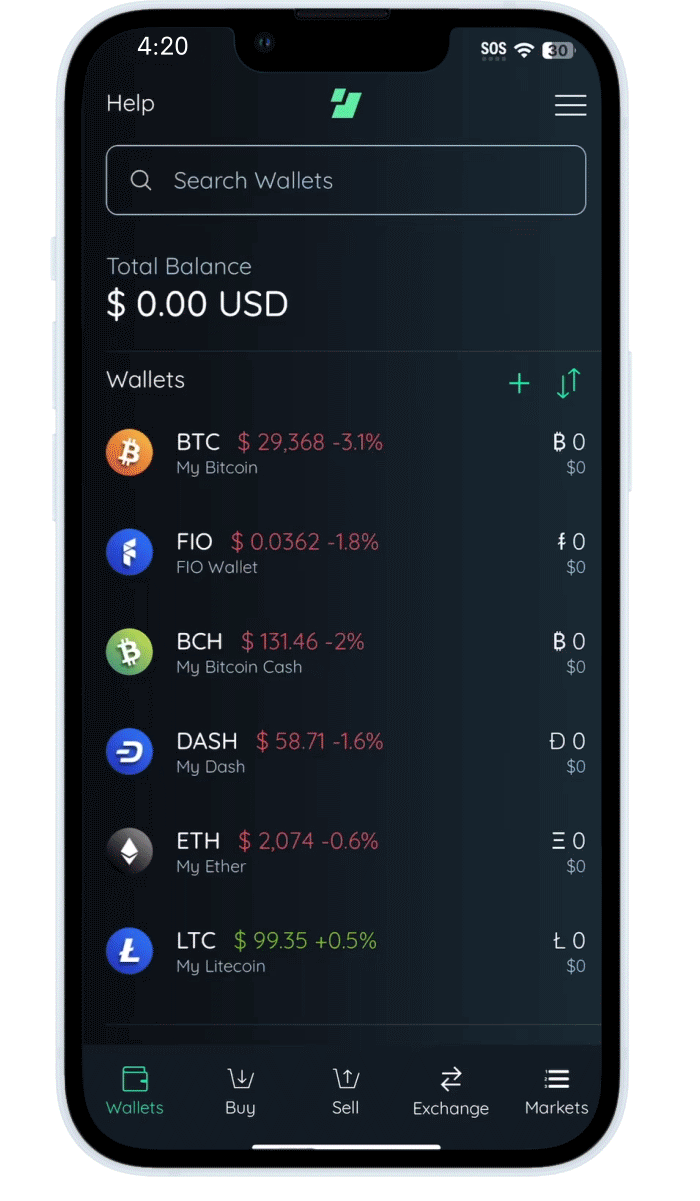
- Once you have an Algorand wallet, tap and hold on the Algorand wallet from the list
- Wallet options will appear
- Tap on Add/Edit tokens and you will see a list of popular tokens. You can also add a custom token if the token is not part of the default list available
- Once you find the token you want to add, tap on it and then tap on “Save” in the top right corner. This will enable the Alogrand token in Edge.
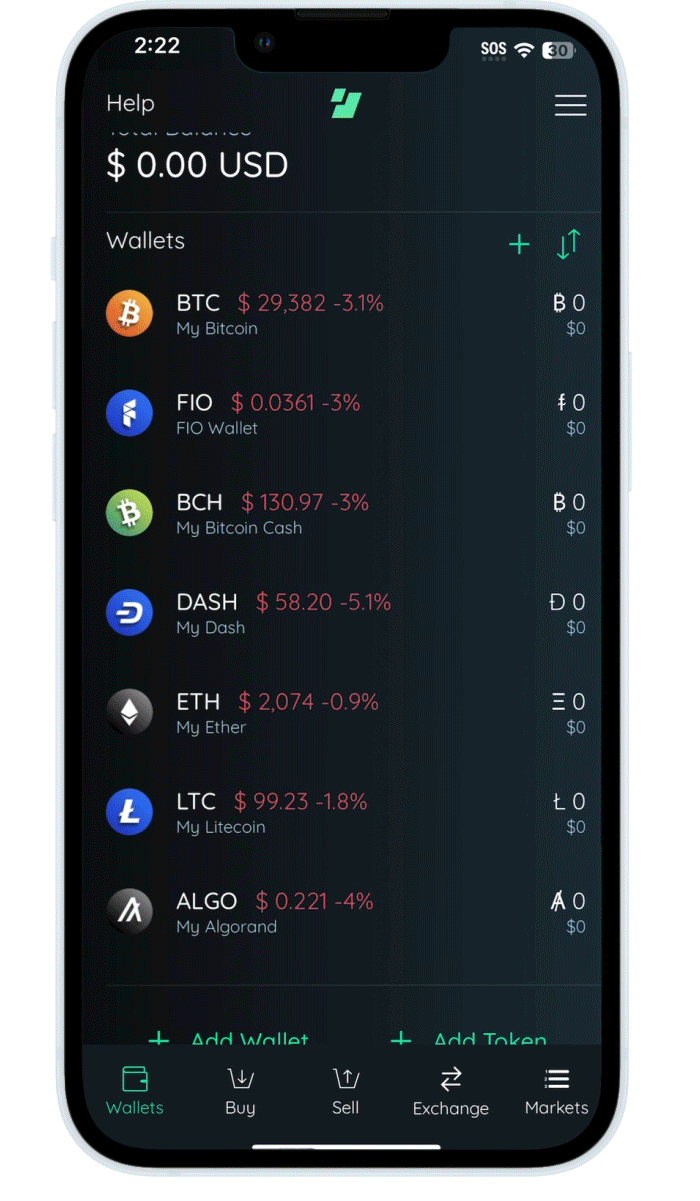
How to Swap in and out of Algorand
In order to do swaps on Edge, simply follow these steps:
- Tap on Exchange located at the bottom right while logged in
- Select the source asset such as BTC if you want to swap into Algorand
- Select the receiving asset, in this case Algorand
- Enter the amount you wish to swap
- A provider will be located providing you the best rate
- Slide to confirm
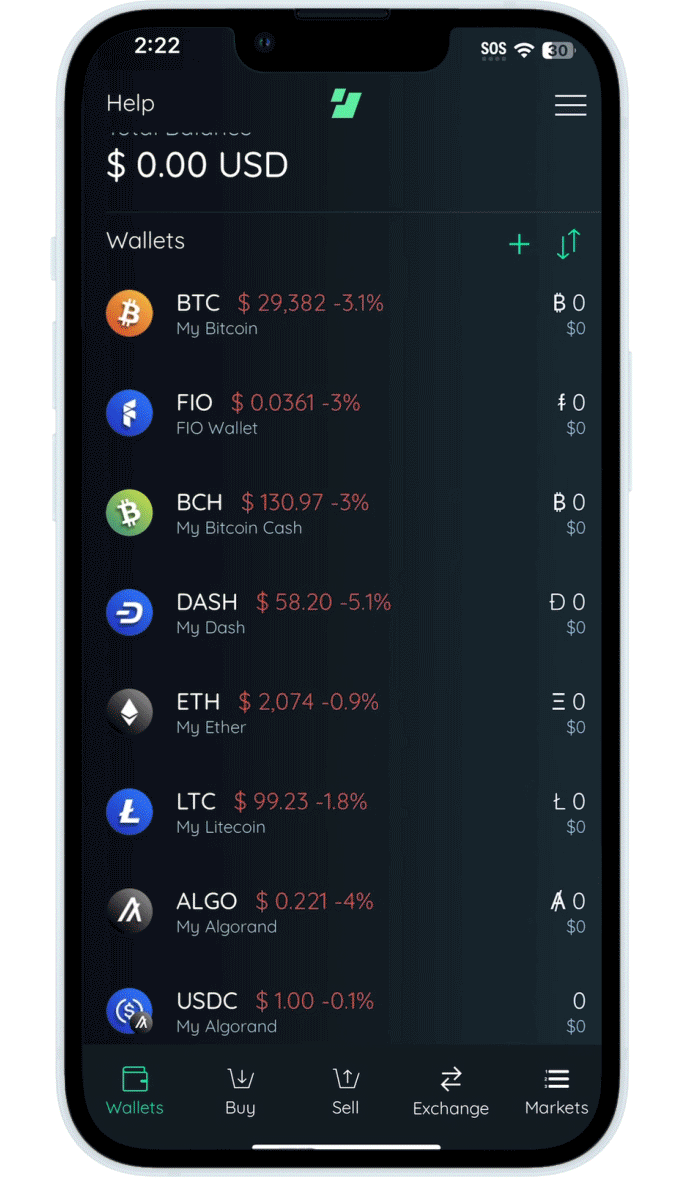
That’s all there is to it. In a few minutes to a few hours you will see the Algorand arrive into your Edge account.
How to connect to a dApp with WalletConnect?
- Log into your Edge account
- Tap the top right 3 lines to open the Side Menu
- Tap on WalletConnect
- Tap on New Connection
- Scan the QR Code on the dApp you are trying to connect to
- On Edge, select Algorand Wallet from the list
- Tap on Connect
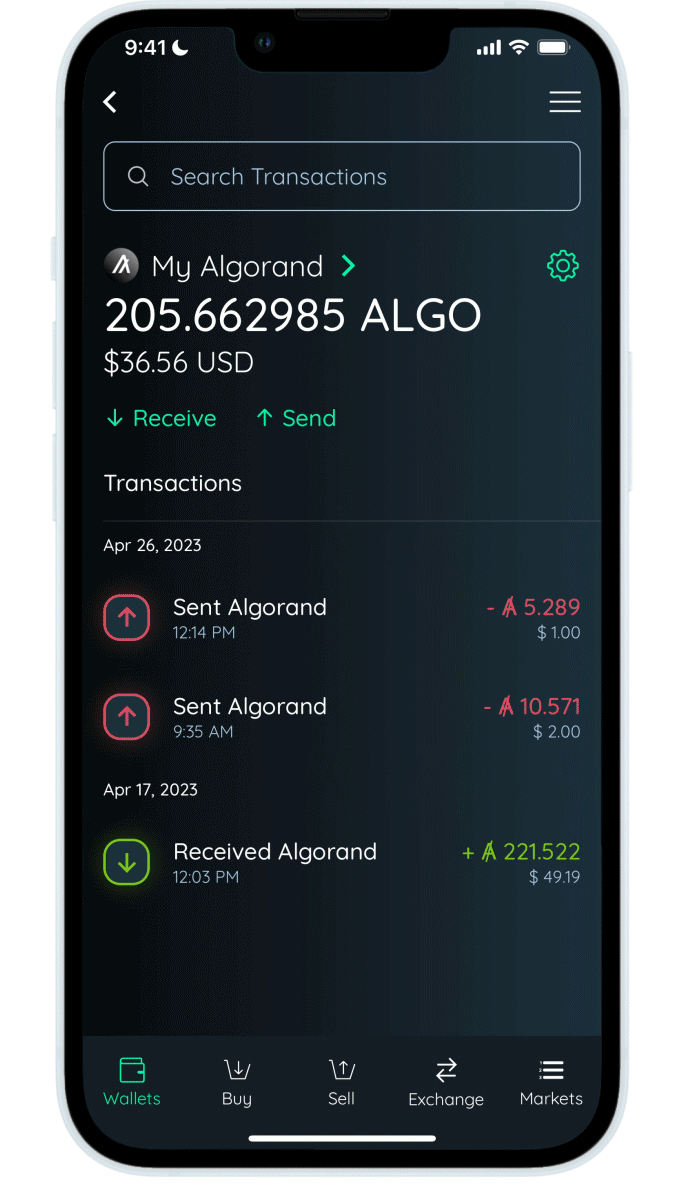
You are now connected to the dApp with your Algorand wallet and can perform authorize actions taken with Edge.
With this update, users can now have Algorand assets secured on Edge where they can also do swaps, connect to their favorite dApps with WalletConnect, and add tokens.
