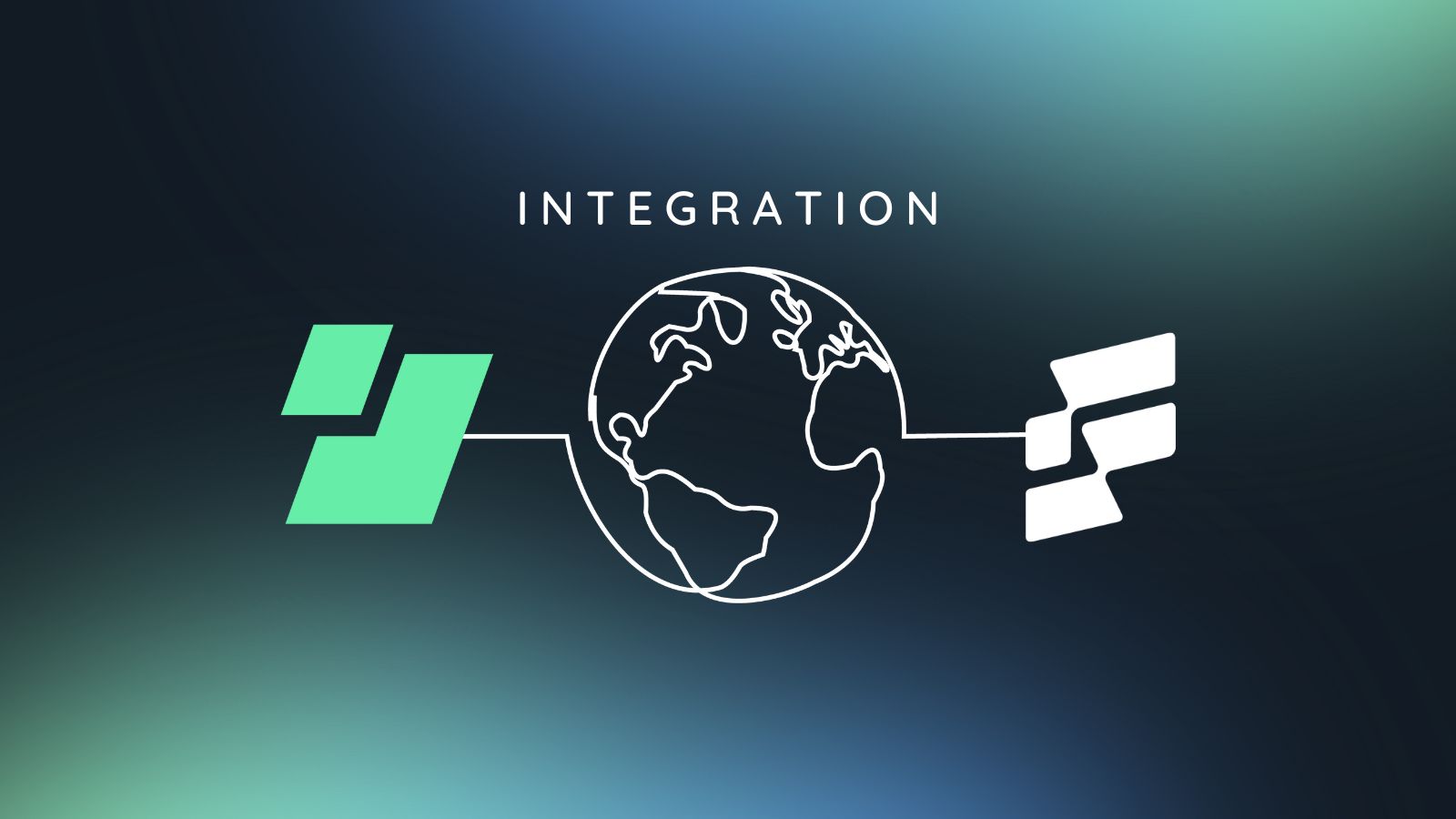In the latest release of Edge, we’ve added support for LI.FI, a bridge and DEX aggregator which can route any asset on any chain to the desired asset on any chain.
What is LI.FI?
LI.Fi facilitates on-chain swaps, cross-chain swaps, and a combination of both. LI.FI is the most advanced bridge aggregation protocol on the market, having integrated 12 bridges across 17 EVM-compatible chains, along with all available DEX aggregators and DEXs on those chains, into a single solution.
With this integration, users will be able to swap across different chains without KYC, as LI.FI is aggregating DEXs and bridges. Users will be able to swap cross-chain assets like Polygon MATIC into Wrapped ETH on the Fantom chain, for example.
Edge’s exchange functionality finds you the best price across many partners and with this integration will allow users to have even more support across different types of supported assets on different chains.
How do I do a swap with LI.FI?
First, be sure to update to, or install, Edge version 3.5.0, the latest version of Edge that has this new integration available. With the update installed, log in to your Edge account and follow these steps below:
- Install Edge if you’re new and create an account or sign in if you already have an account
- Tap on the Exchange button located in the bottom navigation bar.
- Enter the amount from the source wallet you wish to swap out of
- Select the type of crypto asset you would like to receive underneath
- Tap on Next
- Review your trade and notice which exchange is powering the trade in the bottom right of your screen
- Slide to confirm
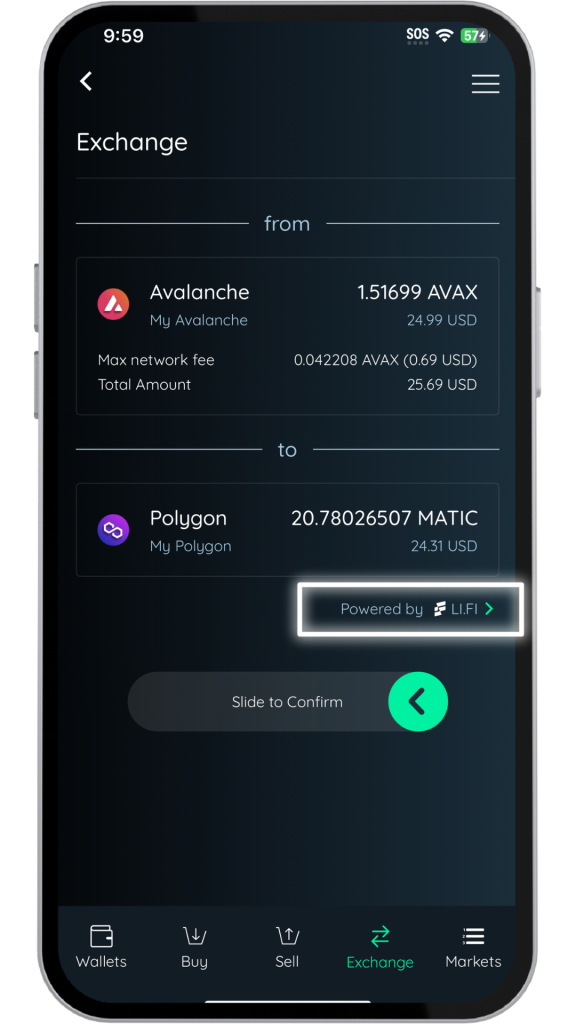
Does LI.FI require KYC?
No Li.FI does not require any KYC as it is a decentralized exchange.
How can I make the DEX’s or LI.FI my preferred exchange?
If you prefer to ONLY use DEX’s or ONLY use LI.FI, users have the option to do so by following these steps:
- Tap the top right 3 lines in Edge to access the Side Menu
- Tap on Settings
- Inside the Settings, scroll down and tap on Exchange Settings.
- Enable or disable the exchanges you want or set your preferred exchange to decentralized or LI.FI.
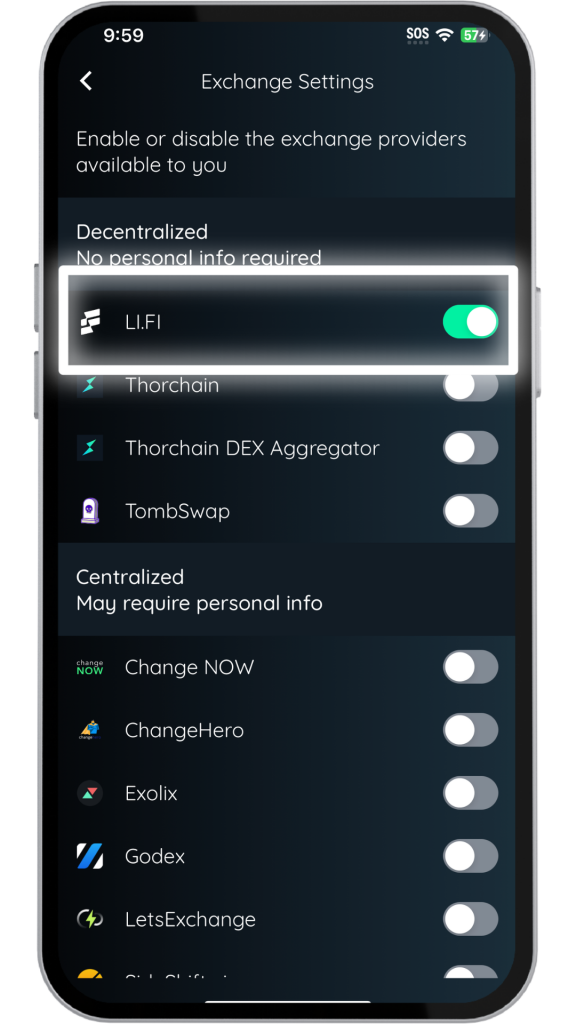
That’s all there is to it! To further build out our decentralized exchange functionality, eliminating counter-party risk and preserving user privacy with all trades, we’ve integrated LI.FI. LI.FI’s focus on simplifying the complex world of DeFi while staying true to the values of privacy and autonomy that we care about deeply makes this integration a perfect fit for our product.