Introduction
In version 3.5.0, Optimism (OP) Arrives on Edge, a Layer 2 scaling solution for Ethereum. This significant update broadens the horizons for Edge users, enabling seamless interaction on the Optimism chain.
Beyond Optimism compatibility, we’ve incorporated support for tokens native to the Optimism network. This includes ERC-20 tokens like UniSwap (UNI), Aave (AAVE), and Chainlink (LINK), as well as stablecoins such as USD Coin (USDC) and Tether (USDT).
What is Optimism?
Optimism is a Layer 2 scaling solution for Ethereum that aims to improve the blockchain’s transaction throughput, speed, and cost-efficiency. It employs a technology called optimistic rollups to achieve these goals. Optimistic rollups bundle many transactions off-chain and then submit them as a single batch on the Ethereum mainnet, allowing for faster and more affordable transactions.
With off-chain transaction processing and periodic settlement on the mainnet, Optimism reduces the network congestion and transaction fees associated with Ethereum. This scaling solution enables Ethereum-based decentralized applications (dApps) and users to enjoy better performance, faster transaction confirmations, and lower costs, making it a vital upgrade for the Ethereum ecosystem.
What are the other Layer 2’s of Ethereum?
Apart from Optimism, there are several other Layer 2 (L2) scaling solutions for Ethereum that aim to address the network’s scalability issues. Some notable L2 solutions include:
- Polygon (previously Matic Network): Polygon is a multi-chain scaling solution that employs a combination of Plasma chains, ZK-rollups, and Optimistic rollups. It provides a scalable and flexible framework for building and connecting Ethereum-compatible blockchain networks.
- zkSync: zkSync is a Layer 2 scaling solution based on zero-knowledge proofs (zkRollups) that focuses on providing fast and secure transactions with low fees. It achieves high throughput by bundling transactions off-chain and then submitting a cryptographic proof to the Ethereum mainnet for settlement.
- Arbitrum: Arbitrum is another Layer 2 scaling solution that uses optimistic rollups to improve Ethereum’s transaction capabilities. It allows developers to deploy Ethereum smart contracts on the Arbitrum network with only minor modifications, offering improved speed, scalability, and cost-efficiency.
- Loopring: Loopring is a Layer 2 scaling solution that employs zkRollups to enable fast and low-cost trading on decentralized exchanges (DEXs). It combines off-chain transaction processing with cryptographic proofs to ensure security and transparency while offering a high throughput.
- StarkWare: StarkWare uses zk-STARKs, a type of zero-knowledge proof, to provide Layer 2 scaling for Ethereum. It focuses on delivering fast and cost-effective transactions, as well as scalable data availability solutions for various applications, including decentralized finance (DeFi) and gaming.
These Layer 2 solutions, along with others in development, aim to address Ethereum’s scalability challenges and enable the network to support a growing number of users, transactions, and decentralized applications.
Edge’s Optimism Features
Optimism arrives on Edge with its integration that includes a swap feature allowing users to compare and select the best rates from many exchange partners. With automatic best price hunting across these exchanges, this functionality revolutionizes the crypto trading experience. Furthermore, our swap feature offers the option to choose partners that do not mandate KYC (Know Your Customer) verification, ensuring increased privacy for users.
The amalgamation of Optimism support with this swap feature establishes Edge as an outstanding choice for individuals seeking to transact on the Optimism network. With rapid transaction speeds, reduced fees, and access to the most competitive exchange rates, we can meet the needs of both seasoned crypto traders and newcomers.
How do I enable Optimism on Edge?
Here’s how to enable Optimism and OP tokens in Edge:
- After signing in to Edge, tap on the + symbol to create an Optimism wallet
- Once you have an Optimism wallet, tap on it
- Tap the Gear icon to access the settings
- Tap on Add/Edit tokens and you will see a list of popular tokens. You can also add a custom token if the token is not part of the default list available
- Once you find the token you want to add, tap on it and then tap on “Save” in the top right corner. This will enable the OP token in Edge.
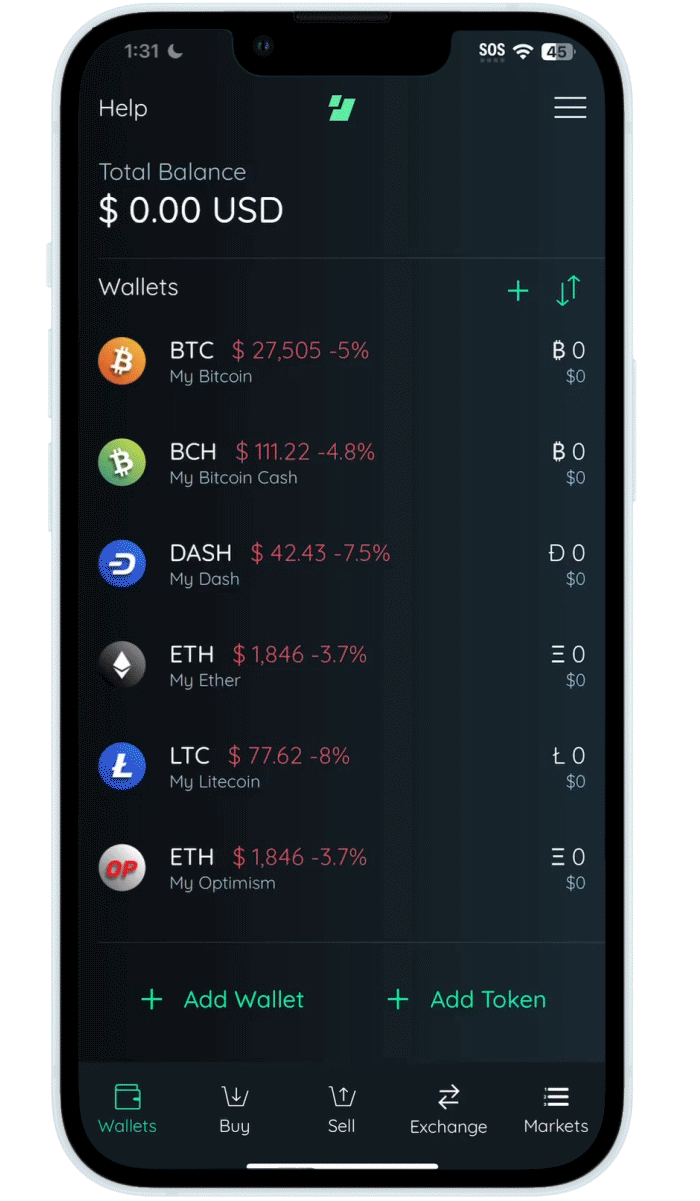
You can now view your Optimism or any tokens added as well as their respective balances and perform transactions with the added tokens in your account.
Please note that the process to add tokens might differ depending on the app version or device you are using. Additionally, remember to double-check the compatibility of tokens with the Optimism network before adding them to your wallet.
Also note that users must have ETH on the Optimism chain to pay for gas and cover transaction fees when interacting with Optimism-enabled tokens. When planning on transacting, take into account that this is a crucial aspect of using Layer 2 solutions like Optimism.
Optimism support in Edge marks a significant advancement in enhancing the user experience for Ethereum-based transactions. By integrating this Layer 2 scaling solution, we’ve empowered users to enjoy rapid transaction speeds, reduced fees, and a wider selection of supported tokens, including those native to the Optimism network. With the added swap functionality for comparing exchange rates and the option to choose non-KYC partners, we continue to set a new standard for privacy, convenience, and flexibility in the cryptocurrency ecosystem.
Both seasoned crypto traders and newcomers can enjoy Edge’s accessible platform, making it an ideal choice for interacting with the popular Optimism network and the broader world of digital assets.
If you have any questions or concerns with enabling Optimism on Edge, our support team is happy to help and can be reached by email at support@edge.app or by visiting our Support page by clicking the button below.
