Getting huge discounts at major retailers just got a whole lot easier. Now with Airbitz, you can enjoy discounts for Target, Starbucks, and other huge retailers (coming soon).
If you already own bitcoin, the process is super easy:
- Download the Airbitz app from your app store (Android or iOS), or just click here.
-
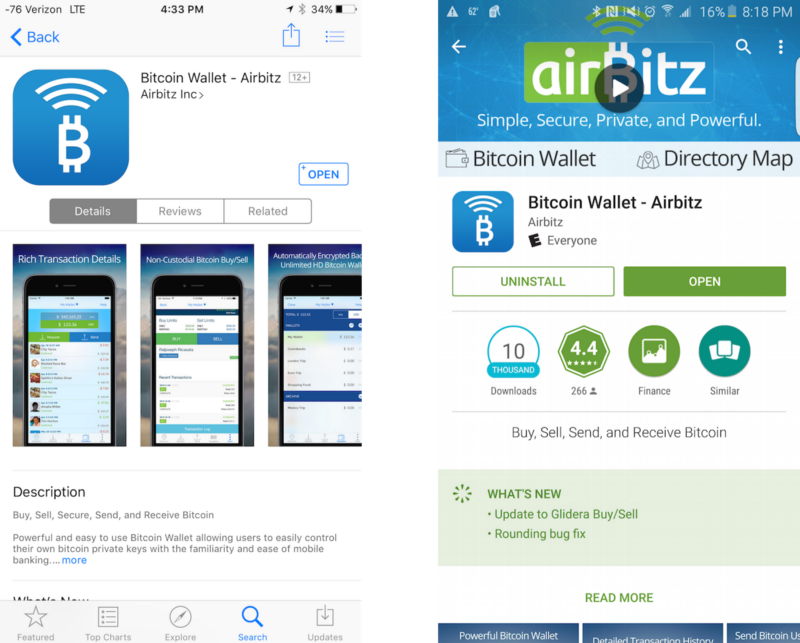
- Set up an account with a username, password, and PIN.
-
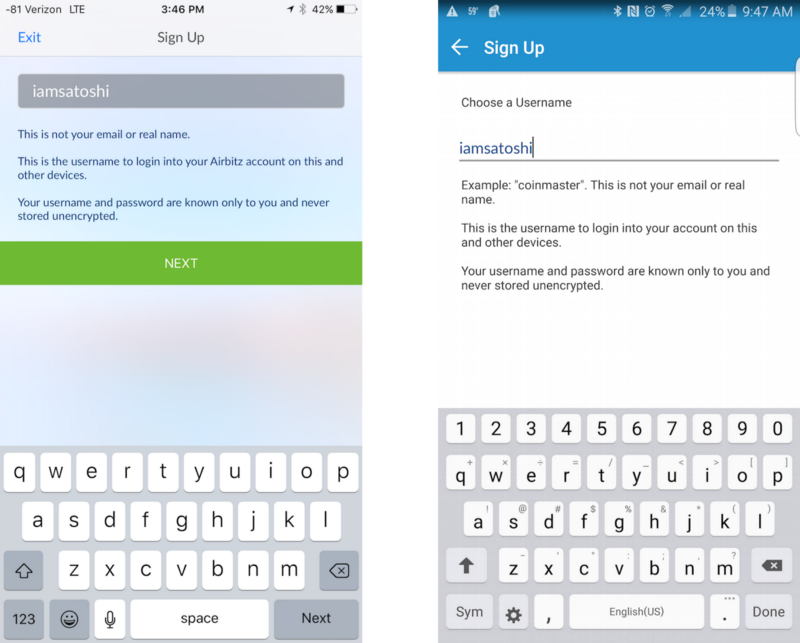
- Tap “Request” and transfer bitcoin to Airbitz with a payment request via email, SMS, bluetooth and NFC, or simply by scanning the QR code shown on the “Request” screen.
-
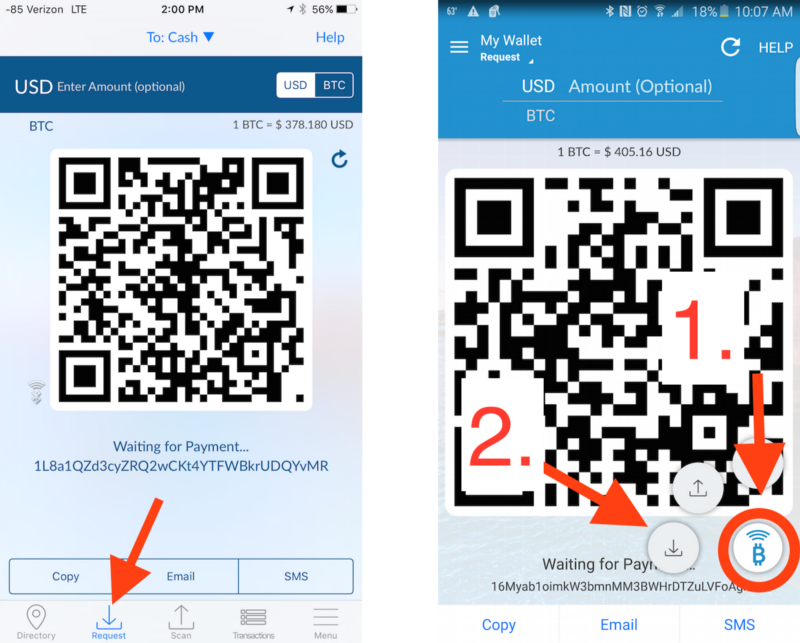
- Open the slide-out menu and select “Discounted Gift Cards”.
-
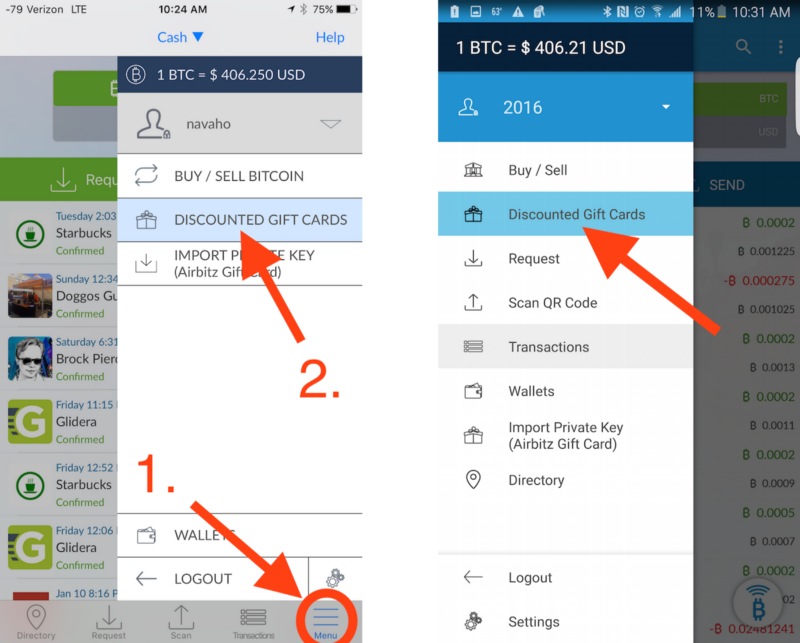
- Select the retailer of your choice among Starbucks (20% discount) or Target (up to 10% discount). Other major retailers coming soon!
-
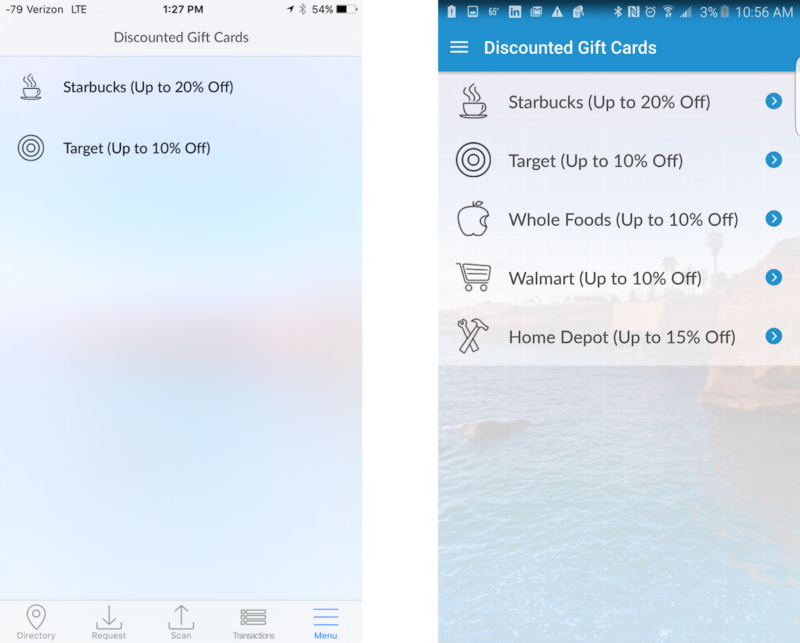
- Tap “Buy” next to the gift card denomination of your choice, $5, $10, $25, etc.
-
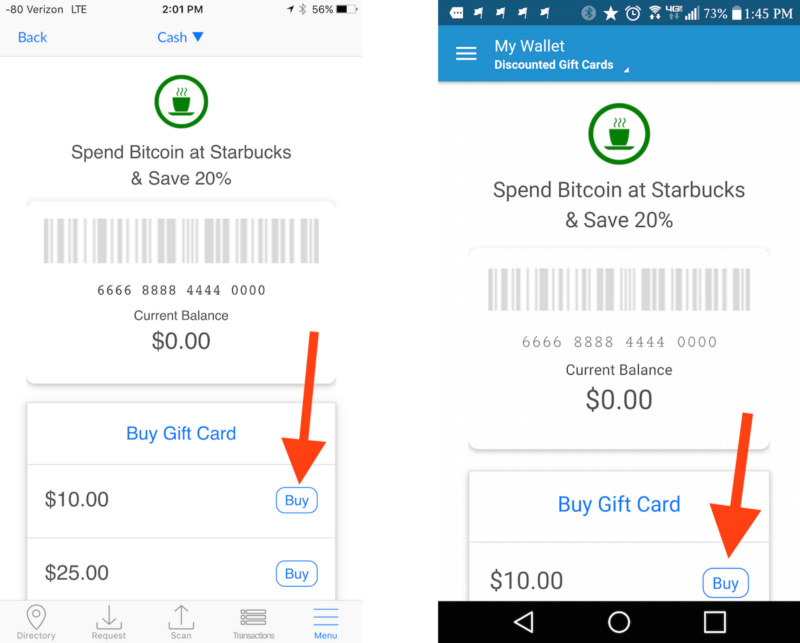
- Your card will appear in a matter of seconds and is ready for spending immediately!
-
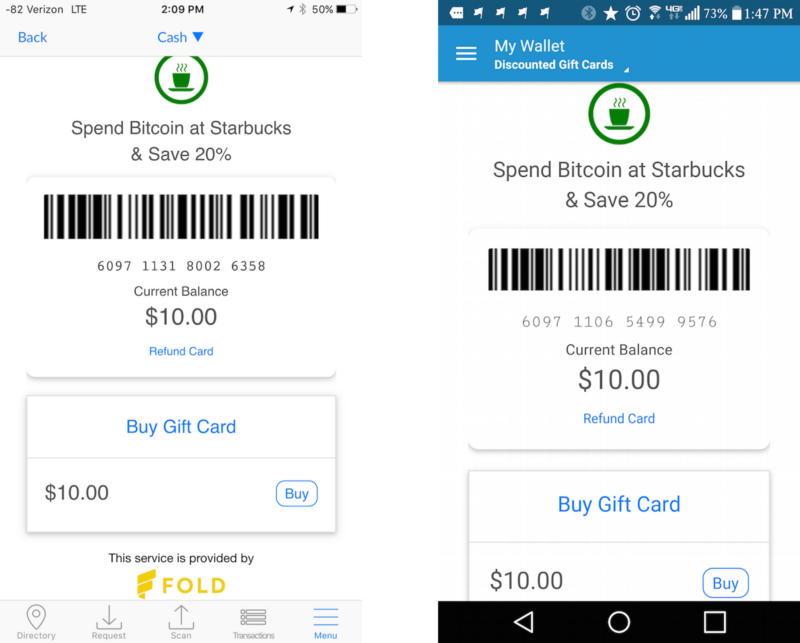
New to bitcoin? There are a couple ways to buy bitcoin with cash the same day. Localbitcoins.com and LibertyX are your best sources for same-day cash-to-bitcoin trades. We also offer a way to buy and sell bitcoin through your bank account if you have a couple days before you’re ready to spend. Here’s how:
- Open the “Menu” and select “Buy/Sell”.
-
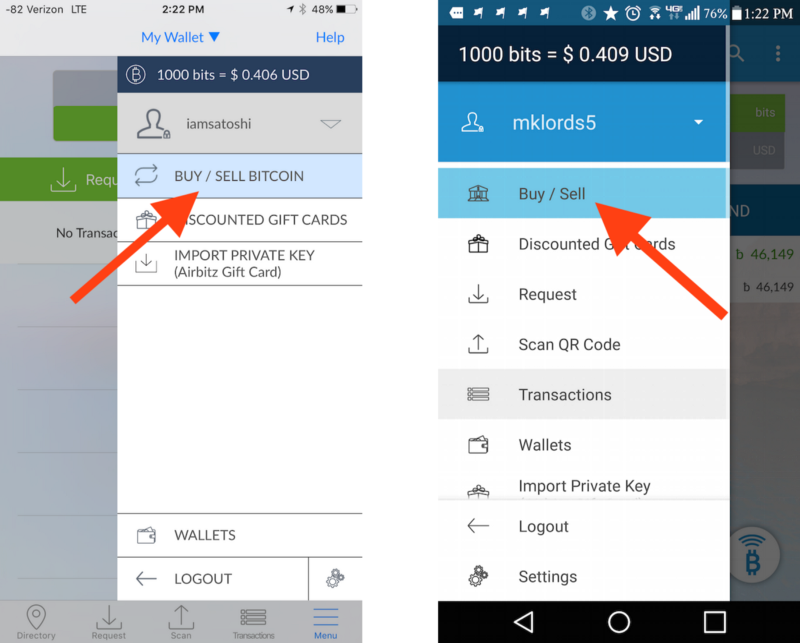
- Then tap on your location, such as “USA and Canada”*
-
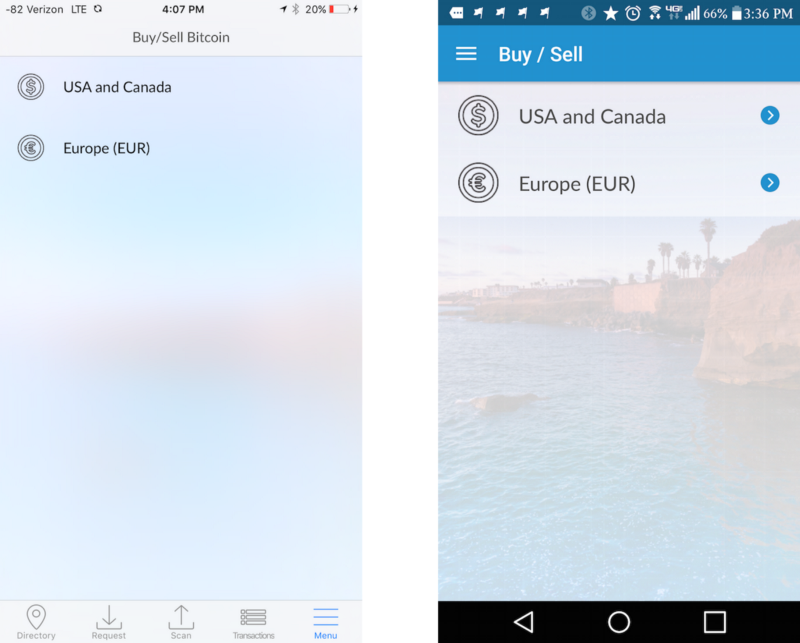
- Enter your personal information including name, email, address, and phone number (for two factor authentication).
-
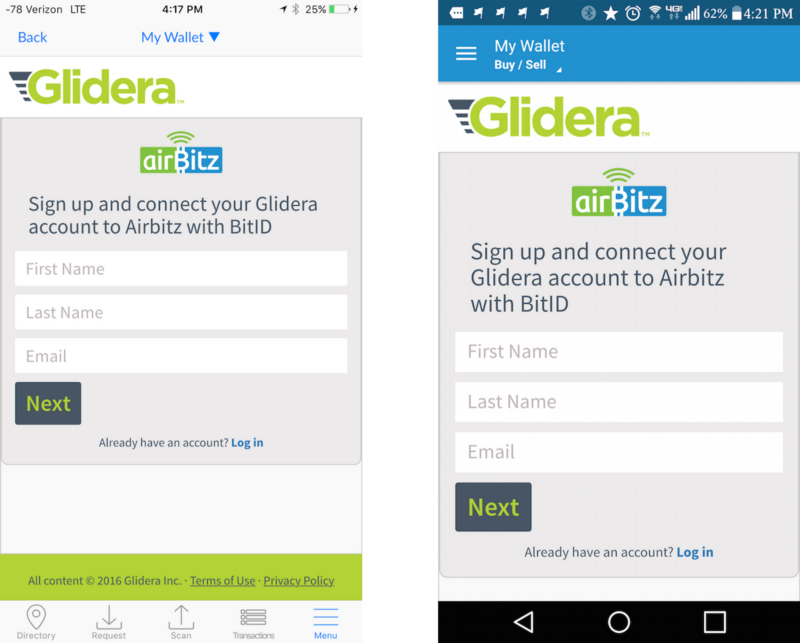
- Link a bank account using the login credentials of your bank or by requesting two small test deposits. This verification works the same way Paypal does, and after you verify this amount you’re ready to buy bitcoin! (The process of getting the test deposits usually only takes a day or two.)
-
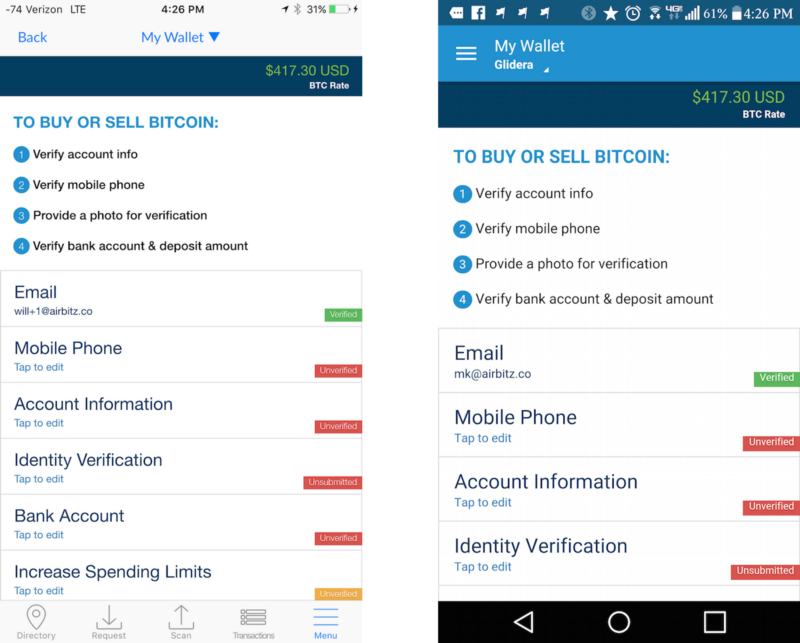
- Once approved, you’re ready to start exchanging! Open the “Menu” again, select “Buy/Sell Bitcoin” and choose your jurisdiction (such as “USA and Canada”). Select “Buy” and enter an amount to purchase.
-
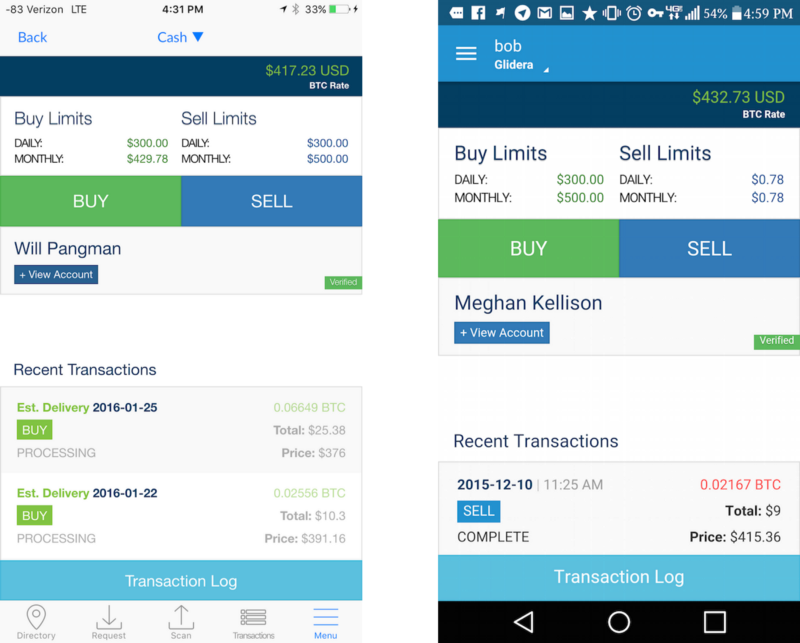
- After completing your purchase, you’ll receive a confirmation message in the app as well as an email. It can take 3–5 business days for the bitcoin amount to show up in your wallet. As soon as your bitcoin shows up, you can purchase gift cards for Starbucks and Target in the same process shown above.
*NOTE: Buying and selling through Glidera is not available in all states. If it is not available in your state yet, stay tuned for announcements as new states are added.
Glidera currently supports the following US states:
- Arizona
- California
- Colorado
- Delaware
- Georgia
- Illinois
- Kansas
- Maine
- Maryland
- Massachusetts
- Missouri
- Montana
- New Mexico
- North Carolina
- Nevada
- New Jersey
- Pennsylvania
- South Carolina
- Tennessee
- Texas
- Wisconsin
- Utah
So there you have it! Bitcoin is becoming easier and easier to use every day and has made great leaps in just the last two years as far as ease of use. We’re happy to be pioneers in providing the most convenient, useful ways to use bitcoin while maintaining the highest privacy and security standards. Have some feedback for how we can improve? Join our Slack chat to get a direct line to our team.