Introduction
Cryptocurrency trading and investments have grown exponentially in recent years. With this expansion comes the need for users to report their digital asset transactions for tax purposes accurately. At Edge, we simplify this process by offering functionality to export wallet transactions in CSV and QuickBooks QBO formats. We will explore how these features can make tax reporting more manageable for both new and experienced users alike.
Benefits of Exporting Wallet Transactions
Keeping track of every transaction made with cryptocurrencies can be a daunting task, especially for those who frequently trade or invest in various tokens. However, accurate record-keeping is essential for tax reporting, ensuring compliance with tax regulations and avoiding potential penalties. Edge’s export features can alleviate the burden of manual transaction tracking, providing users with a straightforward way to export their transaction history for tax reporting purposes.
Export CSV
Edge allows users to export their wallet transactions in CSV (Comma Separated Values) format, a widely accepted file type compatible with most spreadsheet applications, such as Microsoft Excel and Google Sheets. By exporting transactions to a CSV file, users can:
- Easily filter, sort, and analyze their transaction data using spreadsheet software.
- Track their capital gains and losses for each trade or investment.
- Consolidate data from multiple wallets, exchanges, and platforms for a comprehensive tax report.
- Share transaction records with tax professionals for more accurate tax filing.
Export QuickBooks QBO
For users who prefer QuickBooks for managing their finances, Edge Wallet offers seamless integration with QuickBooks Online (QBO). By exporting wallet transactions in QBO format, users can:
- Import their transaction data directly into QuickBooks, reducing the need for manual data entry.
- Automatically categorize transactions based on QuickBooks’ built-in rules, streamlining the accounting process.
- Access advanced reporting and analysis tools within QuickBooks for more in-depth insights into their financial activities.
- Collaborate with their accountants or tax professionals in real-time, ensuring a smooth tax filing experience.
Edge’s export features for CSV and QuickBooks QBO files make tax reporting a breeze for cryptocurrency users. By providing an effortless way to export wallet transactions and integrate them into popular accounting software, Edge eliminates the need for manual tracking and data entry, saving time and reducing errors. Whether you’re a newcomer to the world of cryptocurrencies or an experienced trader, these export functionalities can help streamline your tax reporting process, ensuring compliance with tax regulations and giving you more time to focus on your investment strategies.
How to Export CSV and QuickBooks QBO Files in Edge
Follow these simple steps to export your wallet transactions as CSV or QuickBooks QBO files using Edge Wallet:
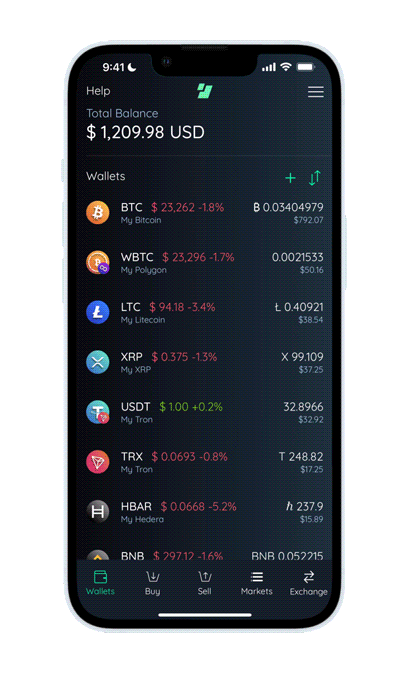
- Tap on the wallet in your account containing the transactions you want to export
- Tap on the Gear icon
- Tap on Export Transactions
- Set the Date Range
- Set the type of file, whether that’s CSV or QBO or both
- Tap on Export
- Select Email or any type of method supported
Edge will prompt you to choose a location to save the exported file or share it with other apps or services. Select the appropriate option based on your needs. If you’re saving the file, ensure that you choose a secure location to store your sensitive financial data.
That’s it! You have successfully exported your wallet transactions from Edge in CSV or QuickBooks QBO format. You can now use these files for tax reporting, accounting purposes, or share them with your tax professional.
Please note that the specific steps and options might vary slightly depending on the Edge app version, device, and operating system you are using. Always ensure that your app is up to date for the best experience and to access the latest features.
Edge Export CSV Disclaimer Notice:
The Edge app provides an export CSV functionality that allows users to export their transaction data in a CSV format. However, please be aware that the accuracy of the CSV report generated by the Edge app is not guaranteed under certain circumstances.
If a user has complex type or non-standard transactions, or if a user’s wallet was not fully synced due to an internet connection issue, the CSV report generated by the Edge app may not be entirely accurate. The accuracy of the CSV report is dependent on the completeness and accuracy of the transaction data available in the user’s wallet.
Therefore, we advise users to carefully review and verify the accuracy of the CSV report generated by the Edge app before relying on it for any financial or tax-related purposes. Double-check your transaction history within the app and also verify on a block explorer when keeping track of your records. Users should also consult with their tax or financial advisors for further guidance and advice on reporting their cryptocurrency transactions.
By using the Edge application and its export CSV functionality, users acknowledge and agree that the accuracy of the CSV report is not guaranteed, and that the developers of the Edge application shall not be held liable for any losses or damages resulting from the use of the CSV report.
This disclaimer notice shall be governed by and construed in accordance with the laws of the jurisdiction in which the Edge app is used.
